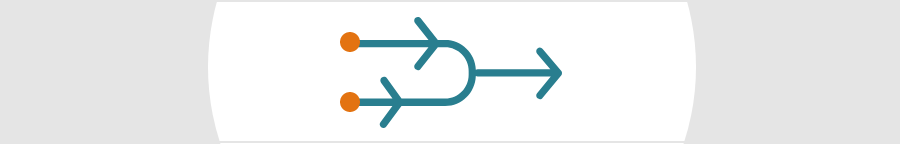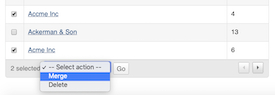Locations are a very useful Firmwater LMS feature. You can use them to record additional user information, to set rules around assigning content, and to allow for administrators with limited scope.
Creating Locations is a super fast and simple process. Complex location hierarchies can also be added via CSV import file. Locations can be applied to many different use cases which makes them a very effective tool and one of the biggest time savers for LMS administrators.
New action for merging locations
This new action found in the bulk operation menu for locations can be used to merge one or more locations. Simply select several locations and choose which of them to be the successor for the other locations. Any users or orders attached to the removed location(s) will be moved to the succeeding location automatically.
New action for setting a location on the order summary page
A location is created automatically for each person who purchases a course through our e-Commerce integrations. For multi-seat purchases the Group Manager and each added participant share one location.
If a purchaser selected an incorrect location during purchase, this can now be adjusted by using the set location button on the order summary page. Simply select the correct location for the user and confirm to move them.
If you believe locations could be useful for your LMS site, please do not hesitate to contact support.