
Firmwater is celebrating its 17th birthday today! Each year we like to sit down, eat some fantastic cake, and look back at our accomplishments.
First and foremost, we want to Thank You for choosing Firmwater LMS. We are grateful for all the fantastic clients we are able to partner with.
2018 has been a great year here at Firmwater. We were able to dish out some amazing new features – in case you missed any of our announcement, we have added them below.
Firmwater LMS – Top New Features 2018
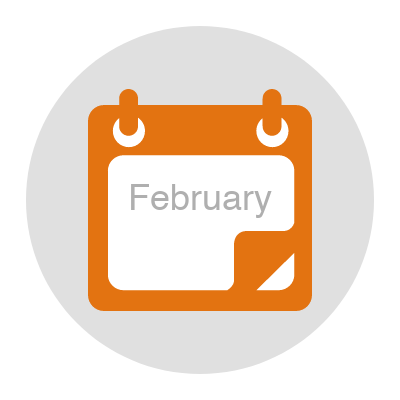 |
External LMS IntegrationYou are now able to share your courses externally with your clients’ LMS while they are hosted in Firmwater. You can download a SCORM 1.2 pointer package that acts as a gateway between the two systems. There is no need to hand over any of your source files — keep your intellectual property safe. |
 |
Group Manager RoleThe Group Manager role is now supported within location hierarchies. This means orders can be added at any level of the hierarchy and Group Managers at higher levels can oversee the orders at the lower levels. Cache-bustingEach time learning content is updates are applied it is now cache-busted. Your browser will not remember and display the assets from the previous version of the course. It won’t be necessary anymore to clear your cache after updates. |
 |
ReportsFirmwater reports have been updated to make them more useful. Later in June, the report viewer controls were also updated – they now have a new fresh look that is easier to navigate. Concurrent SessionsConcurrent sessions are no longer allowed by the same user. That means when a user is already logged into their account, they can no longer log in again (e.g. in another browser tab). |
 |
Improved Content LoaderUpdating existing e-learning course files is now much easier with the improved content loader. The LMS used to recognize file updates by matching the manifest ID’s. The new loader interface takes manifest ID’s out of the equation. The LMS now matches files by title or allows you to navigate to the exact file in your activity list. |
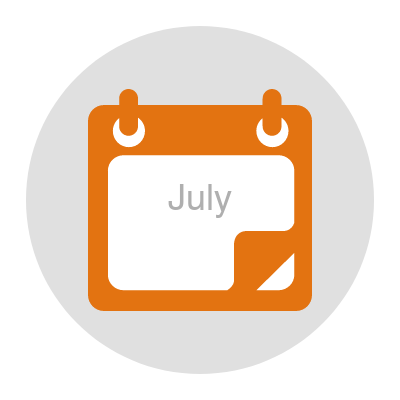 |
Certificate Verification ServiceThis great new feature is especially interesting for training vendors providing compliance training. This is a brand new way to verify certificates by use of a QR code. Each certificate generated includes a code that can be scanned to view a snapshot of the learners’ name, course title, date, and score at the time of completion. |
 |
Add Participants PageThis update introduces the new ‘Add participants’ page that allows you to add users in one of three ways. A Group Manager can now send invitations to existing LMS users, invite new users by email, or generate and print a PDF document that includes a unique code for users where the email address is unknown. Shopify Order ProcessingThis update improved the overall Shopify experience for both learners and administrators. It includes better handling of payment by invoice or PO, duplicate LMS accounts, and automatic course assignments. |
 |
Single Sign-On (SSO)You can now enable Single Sign-On for your user community with SAML. SSO allows end-users (most often company employees) to access multiple services while providing only one set of credentials. |
 |
Set and Merge LocationsWe have added two new actions that make working with locations easier and save you a lot of time. |
Thanks for making us your trusted partner.
Visit our Release Notes or follow us on social media to learn more about exciting changes at Firmwater.
Do you have any feature requests? Contact us and let us know.


