User Management
Create unique user experiences for every client and learner.

Self-registration
For any client site, you determine whether users can sign up for their own accounts or not. You can also designate courses that are open for self-registration.
Import user data
Import new users from another system or update existing user data via CSV file without tedious and error-prone rekeying tasks.
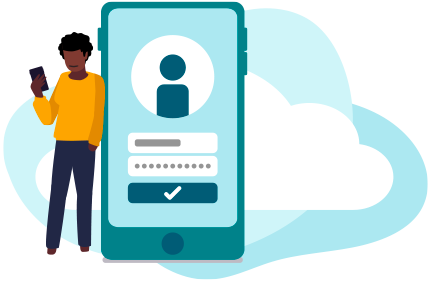
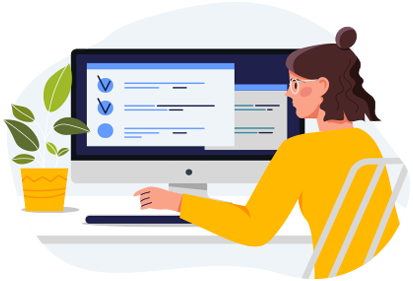
Define user roles
Customize user roles for different sites, specifying the privileges that are available to each type of user.
Organize users by location, department, or job title
Capture additional end-user information to segment audiences or assign content to specific groups of users. Optionally, locations can be organized into hierarchies.


Create user account fields
Determine the user information to be collected for each site. Add custom fields outside of our standard ones to capture the data you want.
Set password rules
Configure password requirements for users to access their accounts and set how often users need to change or create a new password.


Multiple language support
The LMS user interface is multi-lingual, allowing users to dynamically switch between the languages you've enabled for the client site. Choose from English, Spanish, French, and German to offer your courseware to international audiences.
SSO integration
Allow users to access the LMS through your organization’s identity management provider using Single Sign On technology – one less password for users to remember.

Book a Live Demo
Reach a wider range of clients, increase your revenue and efficiency with Firmwater, the premier LMS for training companies.

