With Firmwater’s External LMS Integration, you can host your training courses and share them externally with your clients’ LMS. Handing over any of your source files is out of the question.
Sounds great! Can you give an example?
Sure. Bruce Wayne is the owner of Wayne Enterprises, a medium size training vendor that specializes in compliance training. He has managed and delivered his Health and Safety courses with Firmwater LMS for a few years. Bruce recently met with a prospective client that already uses an LMS. They are not interested in creating yet another account for each of their employees to take the training. Bruce and his team would really like to work with this new client, however, he is not willing to hand over any of his in-house designed course files.
Solution: External LMS integration allows you to load and manage your training courses in Firmwater LMS and provide a zip package to your client to load to their own LMS. This zip file is a SCORM 1.2 package that simply points to the content that is loaded in Firmwater LMS. A learner can launch and access the course from within the external LMS. Meanwhile, you stay in control and can manage access from your Firmwater LMS account.
What about reporting?
A local administrator is able to see all learner data pushed to Firmwater LMS reports as usual. The external LMS will be able to display:
- Status
- Score
- Duration
What are the benefits for me as a training vendor?
- Updating made simple: Looking to make an update to your online course? Update your files in Firmwater LMS and your client will automatically launch the updated version. No need to provide them with a new file to load to their system, as the integration has already been established. Your instructional designer will be happy to hear that course updates only needs to be applied to one site.
- Sales, sales, sales: Expand into new markets by selling licenses to businesses that already use their own LMS. This opens up a wider playing field for your business development or sales team.
- Share access – keep control: The customer has access to your courses on your terms and under your control.
- Keep ownership of your content: Your e-learning courses are your intellectual property – keep it safe!
How do I get started?
- Enable External LMS Integration
Configuration > Integrations > External LMS > Yes, allow content to be launched > SCORM 1.2 > Save Changes - Download a package to provide to your client
Content > Courses > click Course > More actions > External LMS package
You can download several course packages at once (provided as a compressed zip file) - Manage your external LMS integration
To manage SCORM 1.2 packages: Content > External LMS
To manage external host domains: Configuration > Integrations > External LMS
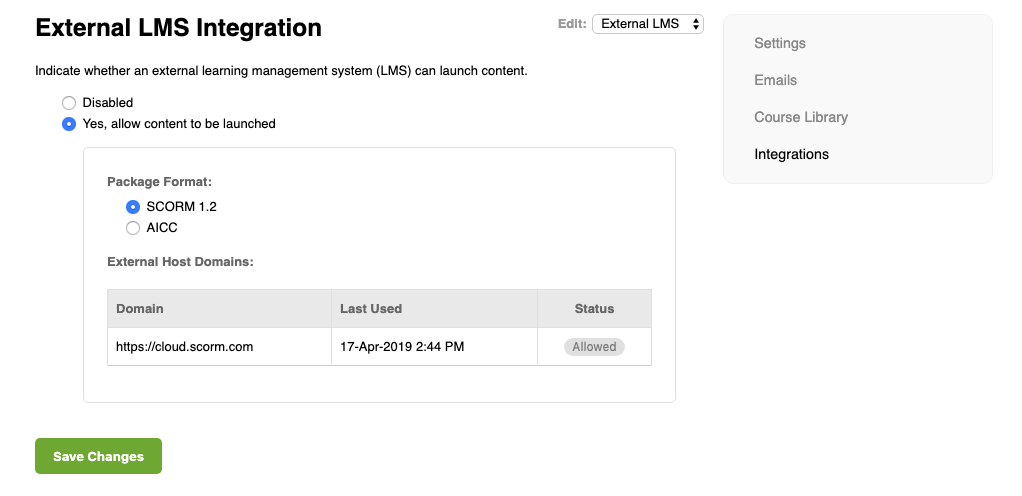
The external integration feature is available for our Premium and Enterprise pricing packages.
Contact our support team if you have any further questions about external LMS integration.


