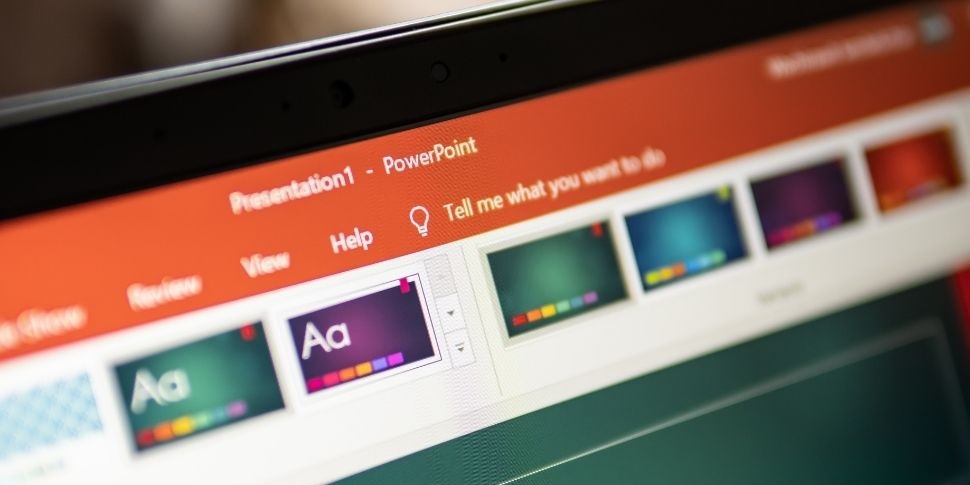Congratulations, you are about to build your first e-learning course! But before you do so, you may be wondering if you need to purchase a course authoring tool or if you can just use PowerPoint.
In recent years, PowerPoint has added many great features that can translate well into interactive e-learning, but is it an authoring tool?
The answer is: it’s complicated.
What is an e-learning authoring tool?
E-learning authoring tools fall into two classifications: SCORM compliant and non-SCORM Compliant. SCORM-compliant tools produce a SCORM file that can be loaded into a learning management system (LMS). SCORM is an e-learning standard that enables data to be communicated between training content and an LMS, resulting in tracking capabilities such as monitoring user progress in a course and reporting on quizzes.
Non-SCORM-compliant tools include those used to create traditional file formats such as MP3s, MP4s, PDFs, and PowerPoint files. In an LMS, these file types can be used as standalone course items, or they can be converted into more dynamic learning experiences using an authoring tool.
When do you need a SCORM-compliant tool?
Using a SCORM-compliant tool depends on a few factors:
- Who are the learners and how will they access training? Can they take courses on a computer, or do they need a mobile-first design strategy? Some authoring tools are better than others at building mobile-friendly courses.
- Why are they taking the training? Is this compliance training, onboarding training, or new skill development? Using the proper tool for the development of the content can drive interactivity with the content.
- What data do you want to capture? SCORM-based courses report interaction and suspend data to an LMS so you can be better informed of the success of the training program.
When you don’t need a SCORM-compliant tool
Even when you have access to a course authoring tool, building an interactive course may not be the right choice. It goes back to the same questions:
- Who are the learners?
- Why are they taking the training?
- How will they access the training?
- What device(s) will they complete the training on?
If the answers to these questions can be satisfied by creating a few videos and a final quiz to check learners’ understanding, the only purpose for SCORM-compliant content might be to assist with tracking videos in an LMS, depending on how it treats video files when they are loaded directly into it.
What to use instead of PowerPoint
Perhaps you want to use something that you already understand, or you have great content already in PowerPoint and it just needs to be converted.
Let’s review a few tools that can be used to create e-learning instead of PowerPoint.
Budget-friendly
- Open eLearning: This is free and open-source software for easy editing of courses and educational games. Create engaging multimedia courses in a matter of minutes.
- CourseLab: This is a powerful e-learning authoring tool for creating high-quality interactive e-learning content.
Cloud-based
- Gomo: This e-learning authoring tool is simple to use, and it encourages collaborative working.
- Knowbly: You can publish responsive outputs that work on any device as HTML5, SCORM 1.2, SCORM 2004, xAPI, or EPUB.
- Articulate Rise: With Rise 360, you can create beautiful, inherently responsive e-learning.
Desktop
These tools can convert your current PPT slides into interactive e-learning courses.
- Adobe Captivate: You can conquer the challenges of getting started with e-learning and creating good-looking courses quickly.
- Lectora: You don’t have to choose between fast or powerful. With Lectora, you get both.
- Articulate Storyline: You can create any course that you can imagine, on any device.
- iSpring: This is a robust PowerPoint-based toolkit for creating e-learning content.
If your company is looking for tools that can create a unique learning experience, options include:
- Arist.co: Create, launch, and analyze courses. Use it as a standalone tool or integrate it with your LMS.
- Adapt: Create a mobile-first course. Ones built with Adapt provide a webpage-like experience: they scroll vertically, not horizontally like slides. Another option is AdaptiveU.
Conclusion
PowerPoint is a great tool, but it might not be ideal for your e-learning project. Ultimately, the best tool for your program will be the one that serves your learners.
For more information on this topic, check out:
- 8 Considerations for Selecting E-learning Content Authoring Tools
- Dare to Ditch Your PowerPoints
- PowerPoint for E-Learning
Here at Firmwater, we don’t just sell an LMS for training providers. We partner with our clients, giving them the tools and insights they need to implement the best practices in e-learning course development, growth, and delivery. We care too much about our customers’ businesses to have them wade through forums and chatbots for help.
Ready to use an LMS that’s designed for the way YOU work, with a team dedicated to YOUR needs? Book a no-obligation consultation directly with our team today!