Mastering multi-tenant LMS content management is crucial for educational providers aiming to deliver customized, scalable learning experiences across various client portals. This guide delves into the nuances of multi-tenant LMS, offering insights and best practices to streamline your content management process, ensure seamless updates, and maintain consistent quality across all tenant platforms.
Congratulations! If you are researching the topic of how to efficiently manage the organization, structure, updating, and distribution of your eLearning content across multiple LMS clients, or tenants, that usually means one thing: you’re growing your business.
At Firmwater, that’s exactly what we do: help our clients evolve into multi-tenant, resilient eLearning platforms. For training providers seeking to level up, this article presents best practices for LMS content structure and management, especially when dealing with a large volume of courses and learning materials for multiple clients.
Essential Steps for Effective Multi-Tenant LMS Content Management
We find there are two basic scenarios for training providers moving to a multi-tenant LMS platform:
- You started by delivering identical courses to small clients with small user populations, but now several of them have grown and are consuming more training. They have unique content and reporting customization requests that are now best handled by having a dedicated LMS site for each client, or tenant.
- You sell training to larger organizations that already have their own LMS. You need to be able to customize content for every client and give each one their own branded LMS site that integrates with yours. External LMS integration allows your courseware to appear as a seamless extension of the client’s LMS, but through a platform that allows you to retain ownership and control over your intellectual property.
In either case, it’s time for you as a digital training provider to step up your delivery capabilities with a multi-tenant LMS. That means it’s also time to start structuring your courses for more efficient content management and simplified versioning/updating. Here’s a few tips to get it right the first time so you can save time later:
- Master Course hierarchy. The basic premise of a multi-tenant LMS is to be able to build and load courses into the master course library of the platform and then grant access to courses down to tenants on an individual client basis. Advantages here:
- Each tenant gets their own portal with control over their branding and user population.
- You as the training provider retain ownership over your content. You can grant your whole course library or just part of it to each tenant, and determine how long each client gets access to it.
- Updates and changes made to shared master course content instantly and automatically cascade down to all affected tenants, saving time and ensuring consistency across all clients.
- Courses can easily be customized for each tenant by removing or adding modules, videos, and folders containing client-specific or proprietary content in each client’s site.
- You can allow tenants to customize and brand the actual course content themselves, relieving you of the responsibility. Clients can change logos, colors, and more using their own authoring tools to replace generic content without impacting other tenants.
Everything is connected yet remains separate. For example, you sell training on hazardous materials handling and safety in the workplace. The foundation of the content is common to all clients but there are some laws and compliance regulations that vary by province or state. A multi-tenant LMS offers the flexibility to deal with the intricacies of each client individually. Provided, of course, that you structured your training properly, which leads to our next tip.
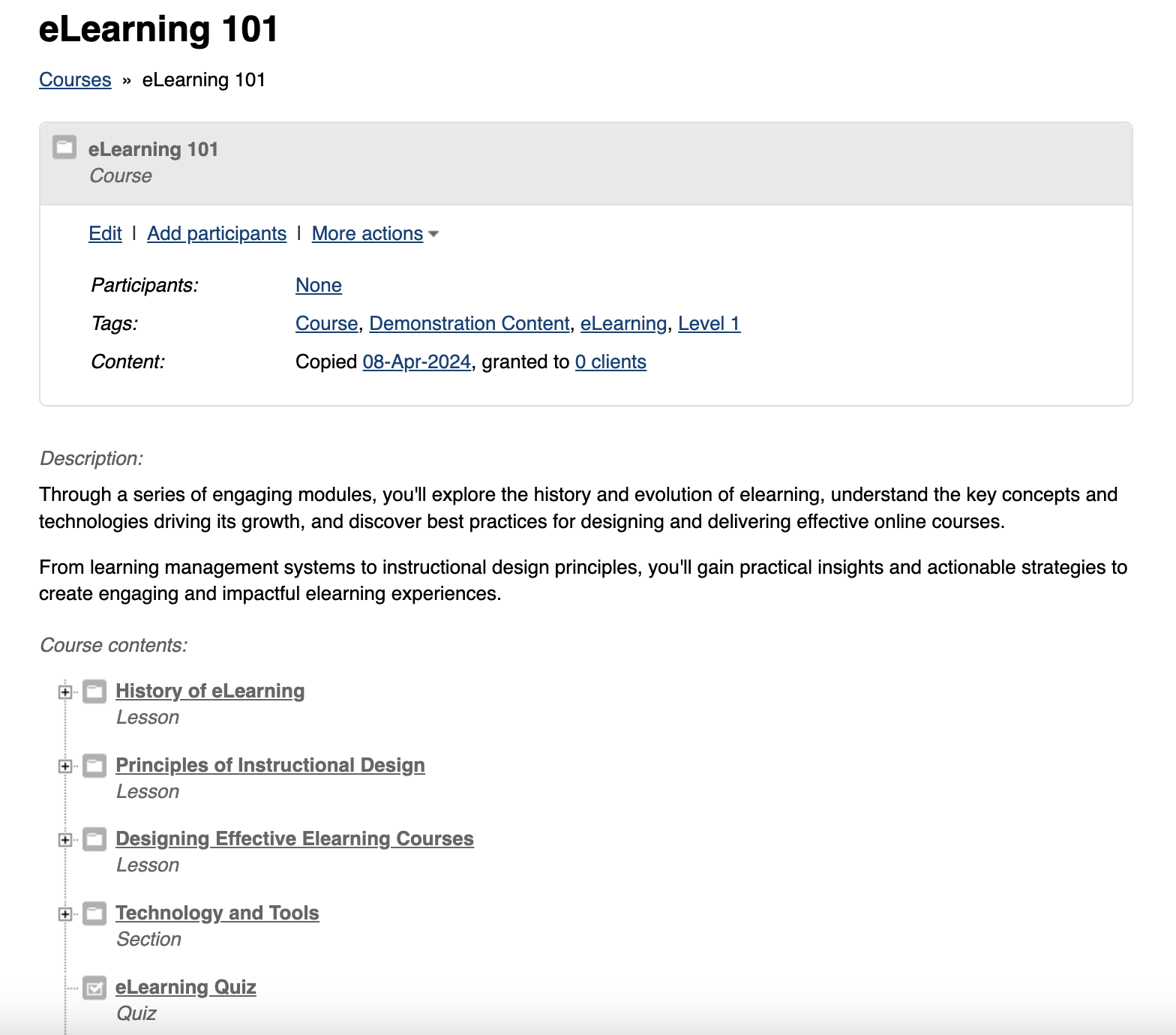 Take a modular approach to course design. Rather than creating a single monolithic piece of training, break the course up into smaller topic-specific modules. Load the modules into the platform individually and then assemble and publish the larger course in the LMS. This will make it easier to add, reorder, remove, or update chunks of content without having to modify the entire course. The increased flexibility will give you more control over content, versioning, and reporting while speeding customization. Continuing our hazardous workplace example, there are differences in product classification and material handling standards that vary by region or customer. With a modular course design, you can simply add or swap in a folder with the appropriate regulations for each client to quickly create training customized to their locale.
Take a modular approach to course design. Rather than creating a single monolithic piece of training, break the course up into smaller topic-specific modules. Load the modules into the platform individually and then assemble and publish the larger course in the LMS. This will make it easier to add, reorder, remove, or update chunks of content without having to modify the entire course. The increased flexibility will give you more control over content, versioning, and reporting while speeding customization. Continuing our hazardous workplace example, there are differences in product classification and material handling standards that vary by region or customer. With a modular course design, you can simply add or swap in a folder with the appropriate regulations for each client to quickly create training customized to their locale.- Use Types and Tags to organize content. Types are the classifications of courses; Tags are descriptive characteristics of the training. A course can have only one Type, i.e., Beginner, Intermediate or Expert; Level I or Level II; or by curricula (all courses relating to a particular subject), but can have as many Tags as needed. Tags help identify properties of your content so you can find and group all of them easily, like Lesson, Video, Test, Demo, Assessment. You can create tags for courses by subject name, client name, time period, or any other metric that works for your business.Applying these identification tools to your courseware makes it easier for training providers to organize content, streamline course management, and assign the proper training to learners. Types and Tags allow for bulk actions on all similarly grouped courses, saving administrator time and reducing errors. Simply pick a course Type or Tag(s) and perform a Select All operation. Administrators can then perform updates, customize, or grant access to the resulting group of courses matching that designation to one or more clients in a single operation.Now, all the hazardous workplace training courses for a particular client or industry can be organized by province or state, for example, to ensure the right modules are always granted to learners in the proper jurisdiction.
- Use logical course naming conventions. Your learners see course titles so make sure they make sense. Avoid truncated names, acronyms, and internal codes that have no meaning or may be confusing to a user. Do use dates, experience levels, and the target audience in the title. This helps consumers understand the nature of the training, and also makes it obvious for administrators to organize and assign the proper courses.Returning to our hazardous workplace training example, the training provider annually updates its content to match changing compliance standards in the US and Canada. Multiple versions are created from the same core learning points for two different audiences in two different regions. The provider names its offerings accordingly:
- Canadian Workplace Harassment Training for Supervisors, 2024 Edition
- Canadian Workplace Harassment Training for Employees, 2024 Edition
- United States Workplace Harassment Training for Supervisors, 2024 Edition
- United States Workplace Harassment Training for Employees, 2024 Edition
Navigating Business Challenges in Multi-Tenant LMS Content Management
A multi-tenant LMS streamlines the management, updating, and distribution of courseware to diverse clients and audiences. These best practices can help you structure your content for more intuitive management and consumption, but you need to start with a robust LMS platform that can grow along with your business.
Firmwater offers a highly scalable multi-tenant LMS solution that can take your eLearning business to the next level. Give your clients the best possible experience with Firmwater, your home for eLearning success. Contact us schedule a demo today.


