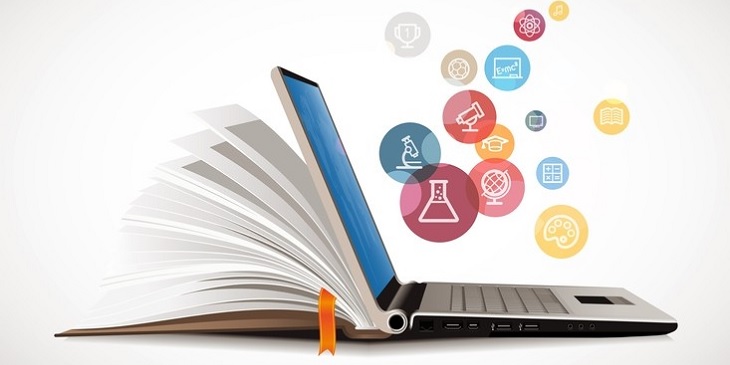When you’re a small training company, sticking to your budget is crucial. But how can you stay under budget while still creating an engaging and professional experience for your learners? The answer is simple: find a free tool. Don’t be too concerned about quality; there are many no-cost e-learning authoring tools that can create beautiful courses, no matter your design background. In this article, we go in-depth on four different free e-learning authoring tools so you can find the absolute best one to fit your needs.
First, however, there are a few things to take into consideration. Start by deciding what you’re looking for in an authoring tool. You want to choose a suitable tool for your business, so you need to compare your choices. Don’t pick a tool simply because of the cost. Ask yourself what type of e-learning experience you want to create and what functionalities will help you make that experience for your learners. Perhaps you need certain types of content or assessments, so check to see what content types are supported.
Another thing to consider is how the authoring tool will function as you grow. At a certain point, you may need more robust features. Will the tool grow with you? Are there options for a paid version? Finally, ensure that the program will work with your LMS, so you can prevent any issues with uploading and delivering your courses.
Four Free E-learning Authoring Tools
This authoring tool is an open-source software that is SCORM compliant and works with any SCORM-compliant LMS. This is the only desktop-based tool on this list, and it’s available for Windows, Mac, and Linux. Once downloaded, it can be used anywhere, anytime, without an internet connection. You can easily create mobile-responsive courses that play on all types of devices.
Open eLearning can function as a standalone product but can also be bundled with other products and tools as needed. For example, you could add a screen-capture tool or image-editing software to ensure that you create a highly engaging learning experience. This e-learning software is user-friendly and easy to learn, and no coding knowledge is necessary. You can create courses that feature text, video, and even games. There are also free templates and assets to help you build your courses.
2. Adapt
Adapt offers responsive e-learning design, and it’s mobile optimized and ready for playback on any device. This tool is server based and can be accessed from anywhere via a web browser. Adapt also has an HTML5 e-learning framework and an authoring tool, which makes it flexible and responsive.
This authoring tool enables you to create professional courses without programming knowledge, although its framework does allow for coding if needed. It has robust options for assessments, interactivity, accessibility, plugin options, and many theme customizations. There is also a large learning community, including multiple forums, live chats, and a project and job board.
3. iSpring Free
iSpring Free is a little different from the other tools on this list. It works as a PowerPoint add-in, so if your courses are already PowerPoint based, this may be the best tool for you to quickly and easily turn slides into complete e-learning courses. The courses that you make can be converted to HTML5 or SCORM and easily uploaded to your LMS.
With iSpring Free, you can build responsive, mobile-friendly courses. There are also options for assessments and interactive quizzes with three different question types. Courses can be enhanced with web objects like YouTube videos or specific web pages that appear directly on the slide. In addition, iSpring has a pro version, iSpring Suite, which is a powerful set of tools for online learning providers. So, if you outgrow your free authoring tool, upgrading is easy, and you won’t have to transfer any of your learning materials.
4. H5P
H5P is not a standalone authoring tool. It’s a plugin that works in a browser or with existing publishing systems, which means it won’t work with every LMS, so check your compatibility. However, as a web-based tool, it can help you create mobile-friendly courses with ease. In addition, the plugin has multiple integrations and works on many top platforms.
Programming and coding knowledge are unnecessary to use this tool. H5P has a simple interface to create HTML5 content that can be modified from any compatible browser. You can create interactive videos, presentations, and even games.
Conclusion
Course authoring can be expensive but it doesn’t have to be! There are many free options available that can meet your needs. While there are no-cost versions of some of the best e-learning authoring tools, you can also find open-source software options that are entirely free.
Once you determine what is most important to you in an authoring tool, you can compare all the free tools available and find the right one for your business.
Here at Firmwater, we don’t just sell an LMS for training providers. We partner with our clients, giving them the tools and insights they need to implement the best practices in e-learning course development, growth, and delivery. We care too much about our customers’ businesses to have them wade through forums and chatbots for help.
Ready to use an LMS that’s designed for the way YOU work, with a team dedicated to YOUR needs? Book a no-obligation consultation directly with our team today!