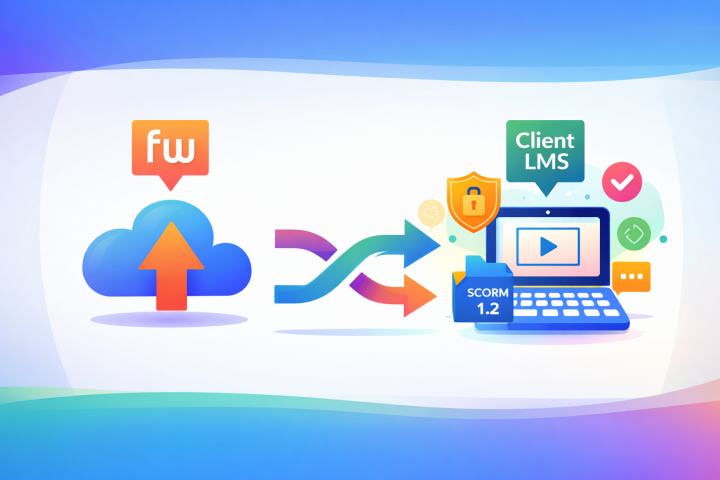Managing multiple branded client sites can feel like trying to keep too many plates spinning at once. When each client needs their own learning experience, design, and content, it is easy to lose track of what is where. For training providers, especially those with a mix of B2B and B2C audiences, keeping everything organized in one place sounds great, but getting to that point can be harder than it looks.
That is where a multi-tenant LMS comes in. It is built to give you separate spaces for each client while keeping everything under one roof. But even with the right system, if you do not set it up in a way that works for your growing list of clients, things can still slip through the cracks. Let us walk through the main challenges and how to simplify the setup so you gain back time and control.
Why Managing Multiple Client Portals Gets Complicated Fast
We often hear from training teams who feel like they are drowning in small tasks. Each new client means starting fresh with another branded setup, another user group, and another list of to-dos. That adds up quickly. Here is where it usually starts to break down:
- Clients want their own login page, logo, colours, and maybe their own language or layout too
- Some ask for course content made just for them, while others share from a standard catalog
- Certificate rules, passing features, expiry cycles, and recurring deadlines vary by agreement
- Admins sometimes need access to multiple clients, while other times they should only see their own users
Miss a detail, and someone’s training might get delayed or misreported. Add ten or twenty clients on top of that, and the list of exceptions grows long enough to need its own spreadsheet.
When there are lots of unique requirements to manage, the strain on your processes quickly becomes apparent. The sheer number of steps to manage, branding, permissions, content versions, and deadlines can overwhelm even skilled admin teams. Staff can easily lose sight of small, client-specific details if there is not a well-established process in place. Creating and supporting personalized sites for numerous clients means every small error can multiply into a bigger problem the larger you grow.
What to Look For in a Multi-Tenant LMS Setup
The right LMS features make a big difference, but it comes down to how you use them. Managing many branded client sites works best when your tools make things feel clean and under control from the very beginning.
Look for these basics:
- A main dashboard that lets your team see everything at a glance without needing to log in and out
- Tools to copy or share course content between clients without having to rebuild it every time
- Simple user role settings so you do not have to guess who has access to what
- One-click switching between portals to update courses, add learners, or make changes fast
Our multi-tenant LMS allows you to manage training for multiple clients in completely separate branded portals, each with its own content, reporting, and branding options. You can centrally administer all sites using a unified interface, letting you scale your client base without juggling different platforms.
Key features like centralized administration become increasingly valuable as your client list grows. Being able to perform critical tasks, like updating content or resolving user issues without logging in and out of each instance, speeds up your workflow significantly. Flexible user roles allow you to confidently grant just the right level of access for both your internal staff and your client admins, reducing risk and confusion. When your core tools are well aligned with your business’s day-to-day tasks, scaling up feels much more manageable and less likely to result in chaos.
Time-Saving Tips for Streamlining Your Client Training Sites
Once your LMS is set up to manage multiple client sites, keeping things organized becomes more about strategy than tools. A few tweaks can save hours every week, especially when you are working with clients who have similar training goals.
Here are a few ways to take some work off your plate:
- Set up a shared library where your standard courses, quizzes, and learning paths live. From there, you can push updates that automatically appear in all client portals
- Create rule-based enrollment so learners are added to the right courses based on their company or job type
- Use pre-made templates for branded certificates. Just drop in the client’s logo, and the rest fills in automatically
We support SCORM-compliant content from popular authoring tools, so you can deploy interactive training across all client sites, no matter their format or needs.
When you embrace small efficiencies, your workflows quickly improve. Instead of manually updating each branded portal whenever you launch a new course or revise important content, use features that cascade changes where appropriate. Templates and shared resources standardize your approach, letting you maintain consistency for your clients while tailoring essential details. Automated enrollments and communications also help make onboarding and compliance tracking much more manageable for both you and your clients.
This kind of process does not just save time. It helps you deliver a smoother, more consistent learner experience to every group.
When Growing Feels Risky: Managing Scale Without Losing Control
It is one thing to manage five or six client accounts. It is another thing to manage twenty, and yet another to manage fifty. Growth is good, but only if you can keep the quality and oversight high enough for each client to feel taken care of.
These are some of the signs we have seen that it is time to level up your process:
- Your team spends more time updating portals than building or improving content
- Admins are sending spreadsheets back and forth to keep track of learner progress
- You worry about reporting accuracy, especially when dealing with compliance recertifications
A multi-tenant LMS is built with scale in mind. But without the right structure and habits in place, it can still feel like juggling too many moving parts.
To maintain quality as you add clients, proactively create checklists and workflow standards that can reliably guide both your internal and client teams. These resources reduce variability and help bridge any gaps as you onboard new accounts. Using robust reporting tools allows you to spot issues fast, correct errors quickly, and keep both your organization and your clients confident about results. With the right framework, your expansion brings opportunity instead of new problems.
The key is to treat growth like part of the plan. That means putting steps in place now that make it easier to serve the next client, and the one after that, without doubling your admin hours each time.
Making Scale Simple for Every Training Provider
Delivering training to multiple clients does not have to stretch your team thin. With clear controls, helpful tools, and the right mix of automation and flexibility, managing different branded sites can feel less like a chore and more like a well-run system.
When your processes fit your needs, you can shift your focus away from repetitive admin. Instead, you and your team gain back time to spend on updating content, developing new modules, and addressing unique customer requests. With reliable tracking, consistent communication, and intuitive interfaces, both you and your clients benefit. Everyone gets what they expect, and the risk of costly mistakes goes down.
Once your LMS setup starts working for you, not the other way around, you will spend less time clicking through portals and more time building up your programs. That gives your clients the experience they are hoping for and gives you room to grow strong without the stress.
Managing multiple clients does not have to be messy or time-consuming. With our LMS, you get the space and structure to do more without stretching your team thin. Our multi-tenant LMS makes it easy to support distinct branding, control course visibility, and offer flexible admin access, so you keep everything running smoothly as you grow. We are here to simplify your setup and help make sure your clients get the best experience every time. Ready to see how it can work for you? Contact us today.