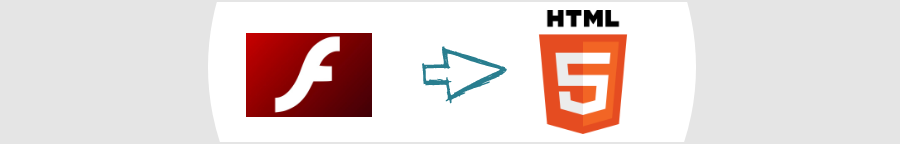Adobe already announced in 2017 that they are going to phase out Flash (→ Flash & The Future of Interactive Content) but now that we are getting closer to the date and our Chrome browser even gave us a pop-up notice we thought it is time to open the conversation around Flash.
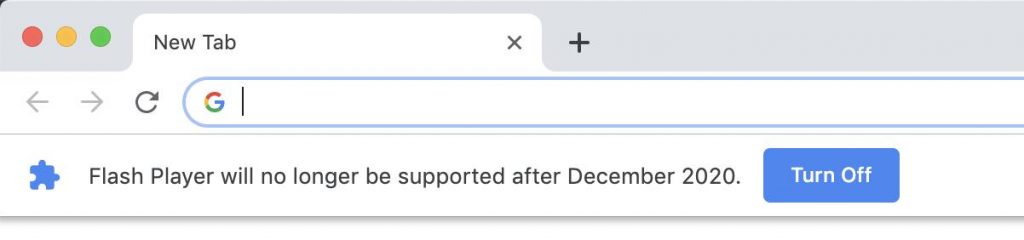
What is Flash?
Adobe Flash and is software that allows users to create animations that can be viewed over the internet. In the past, when you played games, watched videos, or ran applications online you most likely used Flash technology.
However, things have changed over the last few years. There is new technology (HTML5, WebGL and WebAssembly) that is more efficient than Flash and has taken over the market.
Why is this important to me as an elearning provider?
The elearning industry will be affected strongly by this change. Many elearning modules that were created a few years back are based on Flash technology and need the Adobe Flash player to be able to run properly and display images and animations.
If your elearning modules have been published with HTML5 enabled, there is no need to worry and your online courses will still be supported by major browsers past the end of 2020. However, if you learning content includes Flash items, you will have to republish with the most updated version of your authoring tool and update modules in the LMS so that your learners can still have the learning experience that they are used to.
How do I know if my courses are based on Flash?
You can disable Flash in your browser settings and test your own courses to ensure that they run smoothly. You can also take a look at your published SCORM files. Open the published .zip file to extract its contents and take a look. Can you see an HTML5 folder and .html file extensions? Those are an indicator that HTML5 was enabled during publishing.
Do you have any questions or concerns regarding the move from Flash to HMTL5? Contact our Customer Success Team for more info.